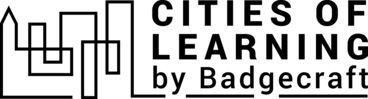1
Powerful Productivity
Blackpool, UK
Powerful Productivity
Blackpool, UK
Content
Using digital tools can be a powerful way to be more productive. Whether that’s producing work for school or college, communicating with colleagues or friends in the blink of an eye, making instant calculations using formulas, sharing important documents via cloud storage or finding your perfect job, there are plenty of possibilities out there. However, to make sure you’re taking advantage of them, you’ll need to develop the skills. This is your chance to get started on that journey.
Get activity badge
Powerful Productivity Get this badge
The owner of this badge has completed the required 4 tasks for Powerful Productivity that include:
- Becoming familiar with Cloud Storage and reflecting on how to use it
- Learning about the importance of having a professional email address
- Experimented with using formulas and spreadsheets for money management
- Identified how to use the internet to search for jobs
The holder of this badge has worked independently to research and share their findings. The evidence provided for each task shows how the holder worked on these topics.
Completing these four tasks means they have successfully worked to gain the Powerful Productivity badge and are now almost there in achieving the overall Netiquette badge.
You have to finish all tasks to get the badge
Tasks
Task no.1
Evidence verified by: one activity organiser
Identify a service where you can get a cloud storage account (eg: OneDrive, Google Drive etc) and sign up for an account. Upload a document and share it with a friend. Don’t forget not to share anything with personal information! Now, share the steps you went through to complete the process and what was easy or difficult, and identify two scenarios where this technology could be useful.
Task no.2
Evidence verified by: one activity organiser
Watch this video about how to choose an email address. Now, share two tips for creating a professional email address.
Task no.3
Evidence verified by: one activity organiser
Create a spreadsheet of your weekly budget and use formulas to do the calculations. Think about how much goes in and out of your account and use the tools available to you to find out how much you’ll have left at the end of the week. If you want, you can use your cloud storage account to make your spreadsheet. Share your reflections on the process and what was easy or difficult. Did you find any useful videos to help you?
Task no.4
Evidence verified by: one activity organiser
Think about the next step you want to take in finding a job and growing your career aspirations. Use a search engine to find job listings sites for the kind of role you are looking for, then search on those and use the tools available to narrow your search to jobs in your area. Share your reflections on the process and whether you found what you were looking for.
Location
Blackpool, UK
Skills
ESCO
#use spreadsheet documents
ESCO
#cloud technologies
ESCO
#offer suggestions on career
Organisers
Think Forward
Used in playlists
Netiquette
Think ForwardCreated on Blackpool City of Learning
Awero not-for-profit organisation manages this platform and develops it together with leading educational organisations. The European Union's programme Erasmus+ granted co-funding for building the first version of this platform. Contact support@awero.org.
Platform
Change to another language: