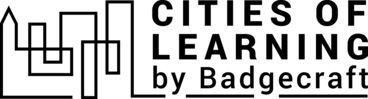Design your Canva
This badge celebrates the learner's completion of their first design in Canva. By creating a design from scratch or using a template, they have applied the tools and features of Canva to produce their own work. They can manipulate text, images, and other elements to create designs that are visually engaging and effectively communicate their message
Užduotys
Užduotis nr.1
Išduoda organizatorius arba nuskaitant QR kodą
Creating Your First Design
- Click on "Create a Design" on the dashboard.
- Select a design type (e.g., Social Media Post, Poster, Presentation, etc.)
- Choose a template or start from a blank page.
- Add elements like text, images, and shapes to your design.
- You may want to watch the video with all updates in Canva
-
Užduotis nr.2
Išduoda organizatorius arba nuskaitant QR kodą
Using Canva's Tools
- Experiment with different tools like the text tool, image uploader, and element editor.
- Learn how to change fonts, colors, and alignment.
- Understand how to layer elements and adjust their transparency.
Žymos
ESCO
#add designs
ESCO
#prisitaikyti prie naujų dizaino medžiagų
ESCO
#arrange design layout
DIGCOMP
#Creatively using digital technology
ESCO
#provide instruction on digital literacy
Organizatorius
Antwerpen City of Learning
Awero palaiko šią platformą ir plėtoja ją kartu su pagrindinėmis švietimo organizacijomis. Europos Sąjungos programa Erasmus+ dalinai finansavo pirmosios platformos versijos sukūrimą. Susisiekite su mumis support@Awero.org.
Platforma
Pakeisti į kitą kalbą: