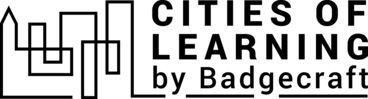First step to Canva #developtogether
This badge certifies that the learner has successfully set up their own Canva account. They've taken the first step in their journey to becoming a proficient user of Canva. Also the badge signifies that the learner has explored the Canva dashboard and understood its primary features and sections. They're now equipped to locate different functionalities within the Canva interface.
Tasks
Task no.1
Publiká dor di e organisadó òf skèn e kódigo QR
Creating a Canva Account
- Visit the Canva website.
- Click on "Sign up" and provide the required information.
- - To sign up with Google, Facebook, or Apple, click on the corresponding button and follow the prompts.
- - To sign up with your email, click on the "Sign up with Email" button.
- Confirm your account through the email Canva will send you.
- Log in to your new Canva account.
Please note that Canva also has a paid Pro version, which offers more features and tools. However, for beginners and casual users, the free version of Canva is usually more than sufficient.
Task no.2
Publiká dor di e organisadó òf skèn e kódigo QR
Navigating the Canva Dashboard
- Familiarize yourself with the dashboard layout.
- You may watch the tutorials on Youtube:
Quick Canva Tutorial for Complete Beginners 2023
FULL Canva Tutorial 2021
-
- Find and click on different sections like "Templates", "Designs", "Branding", etc.
- Locate where your designs are saved.
- Explore where to access settings and personal information.
Aktividat
#developtogether in Digital: Canva
Organisadó
Antwerpen City of Learning
Badgecraft ta fasilitá e plataforma akí i ta desaroy'é huntu ku organishonnan líder den edukashon. E programa Erasmus+ di Union Europeo a ko-finansiá kreashon di e promé vershon di e plataforma akí. Tuma kontakto ku support@badgecraft.eu.
Plataforma
Kambia pa otro idioma: