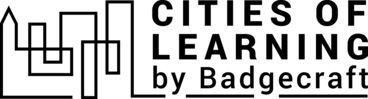1
How to view self-assessment results?
How to view self-assessment results?
Σχετικά
For the competence area, you have just self-assessed, you will see different tabs below:
- All Indicators: provides a complete list of indicators for this competence.
- Needs development: gives those indicators that you highlighted for further development
- My strength: offers those indicators that you highlighted as your strength
- My reflection: shows those with the reflection text you added
In the upper right corner, you will see a smaller version of the chart, with the marked level of your competence. Please note: if your self-assessment is in progress, it will only be filled to the level completed.
If you would like to get an overview of all competence areas, you should go back to the main page. On the big chart, you will see levels of those competences that you have completed. Next to each of them is also a line with a percentage, which signifies to which extent you have completed self-assessment in that particular competence area.
Αποκτήστε το σήμα δραστηριότητας
How to view self-assessment results? Αποκτήστε αυτό το σήμα
For the competence area, you have just self-assessed, you will see different tabs below:
- All Indicators: provides a complete list of indicators for this competence.
- Needs development: gives those indicators that you highlighted for further development
- My strength: offers those indicators that you highlighted as your strength
- My reflection: shows those with the reflection text you added
In the upper right corner, you will see a smaller version of the chart, with the marked level of your competence. Please note: if your self-assessment is in progress, it will only be filled to the level completed.
If you would like to get an overview of all competence areas, you should go back to the main page. On the big chart, you will see levels of those competences that you have completed. Next to each of them is also a line with a percentage, which signifies to which extent you have completed self-assessment in that particular competence area.
Εργασίες
Αρ. Εργασίας 1
Εκδίδεται από τον οργανωτή ή σάρωση κώδικα QR
Participate in activity
Δεξιότητες
ETS-TR
#Αξιολόγηση των μαθησιακών επιτευγμάτων και ικανοτήτων του καθενός
ETS-TR
#Εφαρμόζει την έννοια της ικανότητας σε ένα μαθησιακό πλαίσιο
ETS-TR
#Εφαρμόζει κατάλληλες μεθόδους και ψηφιακά εργαλεία για την αξιολόγηση και την αυτοαξιολόγηση των δικών του μαθησιακών επιτευγμάτων
ETS-TR
#Ενθαρρύνει την περιέργεια για τη δική τους μαθησιακή διαδικασία
ETS-TR
#Δίνει ιδιαίτερη προσοχή στις στάσεις και τις αξίες κατά την αυτοαξιολόγηση και τον προγραμματισμό της περαιτέρω ανάπτυξης
ETS-TR
#Προσωπική/επαγγελματική ανάπτυξη μέσω ανατροφοδότησης
ETS-TR
#Ενσωματώνει την ανατροφοδότηση και διατηρεί ή ανακτά τη δική του συναισθηματική ισορροπία στη συνέχεια
ETS-TR
#Αναλογίζεται τη διαδικασία μάθησης
Διοργανωτές
International Youth Work Trainers Guild
Χρησιμοποιείται σε playlists
Appraiser self-assessment guidelines
International Youth Work Trainers GuildΔημιουργήθηκε στο Appraiser
Αλλαγή γλώσσας: