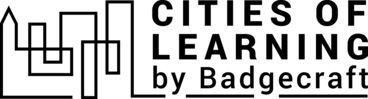1
Digital tools for storytelling (selection)
Digital tools for storytelling (selection)
Content
We live in an information society and are surrounded by constantly evolving technology. Today, a digital story is your chance to convey information to a much larger number of people than ever before. The first step is to choose the right tools to create your story, so now we will focus on digital instruments for storytelling.
In simple words, digital storytelling is a way to tell a story using multimedia tools. In many aspects, the choice of tools is determined by the material you’re working with. Don’t be afraid to create multimedia stories that allow you to use the whole range of digital technologies — text, audio, video, or graphics — to reach out to as many people as possible, get reactions to your story, and convey information vividly and fully.
It is a curated collection of tools and resources that our team is aware of, not intended to be exhaustive. Most of these programs have both free and paid plans. Usually, for one person or a small team, free features are enough.
Visualization
- Canva is a website for graphic design and cool presentations. It gives you access to photos, vector images, graphics and fonts, helps you to make collages and posts for social networks.
- Visme, Genially, Design Wizard, Freepik – alternatives to Canva with additional online tools like adding images to videos, generating animated text, creating interactive images, using gamification, etc.
- Midjourney, DALL·E 2 – AI programs that can create an image from a textual description.
- Make Beliefs Comix helps to create a comic. You can also use Creately, Storyboardthat and Canva to create your comic strips.
- Timeline.js is a resource for creating timelines in the form of a stylish presentation. You can find other tools created by Knight Lab here.
- Doodly helps create a whiteboard animation.
- ThingLink is a multimedia editor and scenario builder.
- Unsplash, Pixabay, Pexels, Rawpixel – large photo stocks with photos, illustrations and graphics.
- Infogram, Piktochart – impressive reports and infographics.
Video
- StoryBird, Wonderunit, Canva Storyboard – resources for creating storyboards (a storyboard is a plan for a video project).
- DaVinci Resolve, Clipchamp, OpenShot, Kdenlive, Blender – simple and more advanced video editing apps and programs.
- VEED – here you can edit your video, add subtitles, record your screen, etc.
- Write-On Video, Movavi – video editors for Apple devices, iPhone and iPad (iMovie alternative, although iMovie is a great program you can use to create simple videos).
- Power Director, InShot – video editing apps for Android/iOS.
- MotionArray – an all-in-one content-creating platform with video templates, sound effects, motion graphics, etc.
Audio
- Audacity is a well-known free digital audio editor and open-source recording application, available for Windows, macOS/OS X, and Unix-like.
- AVS Audio Editor – audio editor for Windows as an alternative.
- Adobe Audition – a more advanced audio editing tool from Adobe. The free period is 7 days.
- Adobe Podcast – this tool can remove background noise and sharpen your voice’s frequencies to make it sound as if everything was recorded in a professional studio.
- Jamendo, FreePD.com, Free Music Archive, Free Music Public Domain, Royalty Free Music: Free Creative Commons Tracks, Freesound, Incompetech – free sound and music resources.
Text
- Grammarly – an AI-powered writing assistant. It checks grammar, spelling style, and tone, helps you to eliminate errors and find the perfect words to express yourself. Has both free and paid versions.
- Wordtune, Smodin, Paraphrasing Tool, QuillBot – these tools can help you to paraphrase, rewrite or edit your text.
- Reverso Synonyms can help to discover and rediscover a variety of words and expressions to enrich your vocabulary and to express yourself even more clearly.
- Chat GPT is a chatbot launched by OpenAI in 2022. You can use it to create short scripts, stories and plots as an inspiration.
Services for creating a page or a website
- Wix, Squarespace, WordPress – convenient website builders with free templates. Have paid and free packages.
- Readymag – designed for one-pagers, creates dynamic and adaptive websites.
- Shorthand is the platform that brands, publishers, non-profits and others use to create engaging stories, annual reports, case studies and other content.
- Vev is all-in-one design platform for professionals to create and launch unique web experiences.
Resources
Get activity badge
Digital Tools Explorer Get this badge
I know what tools exist. I've tried several tools and understand which ones I can use for my stories.
Tasks
Task no.1
Evidence verified by: one activity organiser
Think about in what form it's better to tell your story. As a comic? A podcast? A video? An interview? Imagine it in different versions and choose the format. Think about the tools you could use for it. Tell us about your story and why you chose this specific format (maybe, because of the target audience or the characters).
And if you know of other useful tools or tips, share the link and we'll add it to our selection!
Skills
ESCO
#creatively use digital technologies
ESCO
#utilize digital instruments
Organisers
OEEC
Used in playlists
Badgecraft hosts this platform and develops it together with leading educational organisations. The European Union's programme Erasmus+ granted co-funding for building the first version of this platform. Contact support@badgecraft.eu.
Platform
Change to another language: