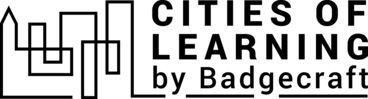Ask for a badge endorsement
Endorsement is an act of giving public approval and support for an Open Badge, an Activity or an Organiser. It shows trust, gives visibility and creates new opportunities. Organisers can use the Cities of Learning platform to send an invitation to other organisations, institutions and experts to express their endorsement on a badge level. Contact us at support@awero.org to activate the Endorsement feature for your Organiser’s Account.
To ask for endorsement of a badge:
- Go to the Activity (Open dashboard -> Activities) or Playlist (Open dashboard -> Playlists) you want to ask for endorsement.
- Click on the Badges tab (Open dashboard -> Activities / Playlists -> Badges). Tip: you can also click on the badge anywhere on the Activity Overview tab and continue with step 4.
- Click on the Badge image (Open dashboard -> Activities / Playlists -> Badges -> Badge).
- Click on the Endorsements tab (Open dashboard -> Activities / Playlists -> Badges -> Badge -> Endorsements) below the badge image and title.
- Click on the Request Endorsement (Open dashboard -> Activities / Playlists -> Badges -> Badge -> Endorsements -> Request endorsement).
- Fill in the form and click on Request Endorsement to send a request. Tip: prior to sending the endorsement request, agree with a potential endorser about their commitment to unlock some real-life opportunities to badge earners and explain how their endorsement will be added and made visible on the badge.
Was this article helpful?
Alterar idioma: