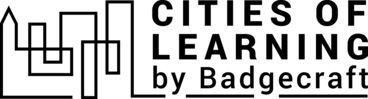Manage user privacy on organiser’s account
We are aware of the importance of user privacy and data protection and treat the protection of user personal data seriously. By default setting, only Owners and Admins can view a list of people who joined your organiser’s account.
Owners can choose and set who can view the display name and email of people who join the Organiser’s account. Users with the Owner and Admin role can view the display name and email address; regular users can view only the display name.
To manage user privacy settings on the Activity or Playlist:
- Click on your profile picture in the top right.
- Select the Organiser’s Account (Click on Account profile -> Select organisation).
- Click on the Settings tab (Click on Account profile -> Select organisation -> Settings)
- Scroll down to the page section Organisation permissions.
- Set your choice for user’s privacy.
- Click Publish.
Was this article helpful?
Awero not-for-profit organisation manages this platform and develops it together with leading educational organisations. The European Union's programme Erasmus+ granted co-funding for building the first version of this platform. Contact support@awero.org.
Platform
Change to another language: