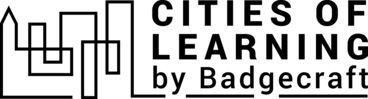3
#developtogether in Digital: Google Drive
#developtogether in Digital: Google Drive
Informazioni
Google Drive is a cloud storage service from Google that allows users to store and synchronize digital content across computers, laptops, and mobile devices, including Android and iOS devices. Users can store documents, images, videos, and all other types of files.
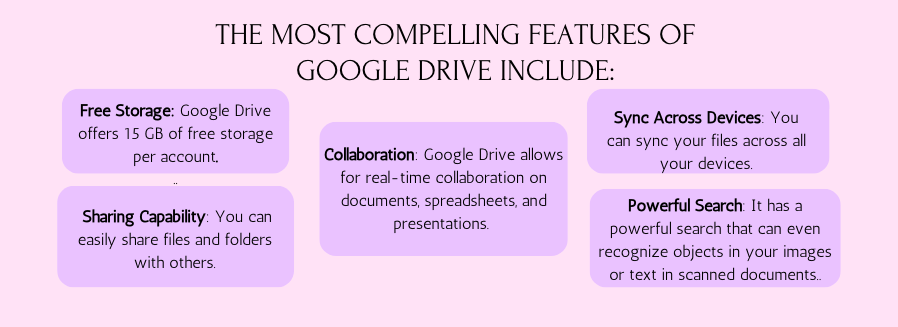
Creating a Google Account: To create a Google Account, follow the steps below:
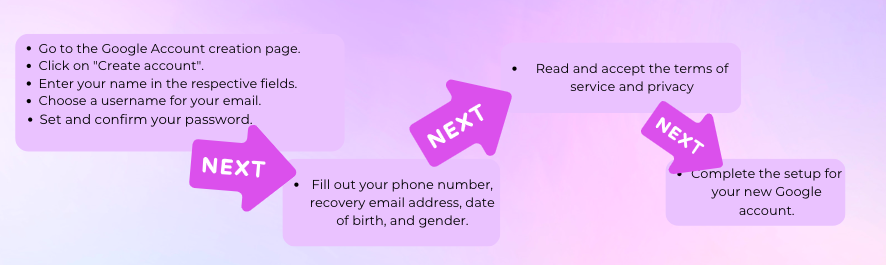
Exploring the Google Drive Interface: Google Drive interface consists of several key areas:
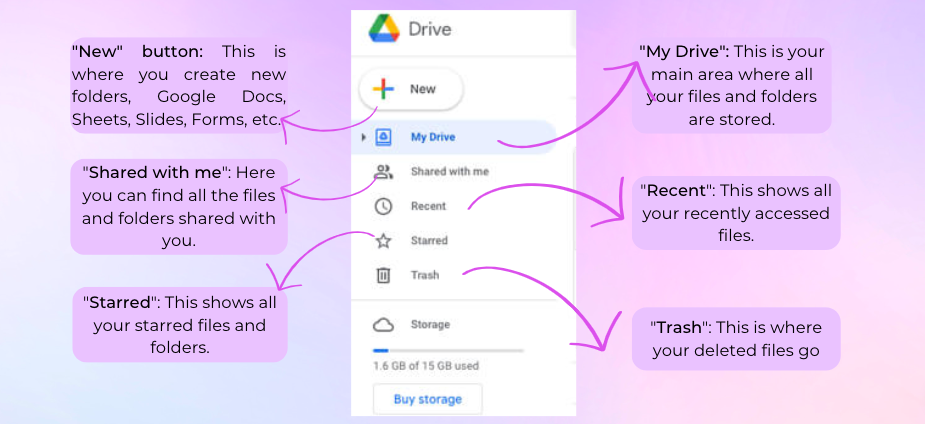
Sharing and Collaborating with Google Drive:
Google Drive allows you to share files and collaborate in real-time. To share a file:
- Right-click on the file or folder you want to share.
- Select "Share".
- You can then add the email addresses of the people you want to share with and set their permissions (Can view, Can edit, Can comment).
For real-time collaboration:
- Open the file you want to collaborate on.
- All collaborators can work simultaneously on the file. You can see who is viewing or editing the file and their cursor position.
Ottieni badge per l'attività
Google Drive Beginner Ottieni questo badge
Earners of this badge have demonstrated an understanding of the basics of Google Drive. They have learned about its purpose, have navigated through its primary features, and can confidently use it for storing, accessing, and managing digital files.
Attività
Task n.1
Emesso dall'organizzazione o scansionando il codice QR
- Explain what Google Drive is and why it is beneficial.
Task n.2
Emesso dall'organizzazione o scansionando il codice QR
- Create a Google account.
- Log into Google Drive.
- You may watch this video tutorial:
Task n.3
Emesso dall'organizzazione o scansionando il codice QR
- Familiarize with the basic layout and different sections of Google Drive, including My Drive, Shared with Me, Recent, Starred, and Trash.
- Identify the types of files that can be stored in Google Drive.
- You may watch this video tutorial:
Competenze
ESCO
#comunicare e collaborare mediante mezzi digitali
ESCO
#gestione dati di prodotto
ESCO
#work in collaboration with co-workers
ESCO
#educate on digital literacy
ESCO
#provide instruction on digital literacy
ESCO
#applicare le tecniche di risoluzione dei problemi al servizio sociale
ESCO
#able to use online communication tools
ETS-TR
#Promoting creativity, problem-solving and 'out-of-the-box' thinking
ESCO
#big data analysis
ESCO
#project management in construction
Organizzatori
Antwerpen City of Learning
Utilizzato nelle playlist
#developtogether in Digital
Antwerpen City of LearningCreato su Antwerpen City of Learning
L'organizzazione no-profit Awero gestisce questa piattaforma web e continua a svilupparla in partnership con organizzazioni leader nel settore dell'educazione. La prima versione di questa piattaforma è stata realizzata grazie ai cofinanziamenti del programma Erasmus+ dell'Unione Europea. Contattaci all'email support@awero.org.
Piattaforma
Cambia lingua: