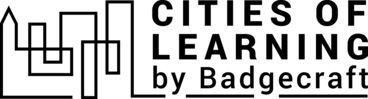5
#developtogether in Digital
#developtogether in Digital
Conținut
This playlist is designed for adult learners looking to acquire and refine their digital skills for professional and personal growth. It provides comprehensive hands-on learning experiences with popular digital tools like Canva, Kahoot, Google Drive, and Meta Business Suite. Learners will not only understand these tools but also apply them in practical scenarios.
Throughout this playlist, learners will gain a comprehensive understanding of these digital tools, develop valuable skills for the digital age, and have the opportunity to apply them in real-world scenarios. This will support their participation in today's digital society, whether in the labour market, civic life, or personal development.
The playlist is a part of the project ‘21st century skills recognition for adults in Cities of Learning’ (2021-1-BE02- KA220-ADU-000026885) The project is a consortium of organisations:
- Breakthrough
- Skills Connect
- "Ministry of Education, Science, Culture & Sports"
- Kopa Werkwillig
- CODEC
- Samen Leven Oost-Vlaanderen vzw
- Badgecraft Ireland Limited
- CAMARA MUNICIPAL DE LISBOA
We share the goal of working towards developing of skills recognition for adults.The project is funded by the European Union within Erasmus+ program.
Views and opinions expressed are however those of the author(s) only and do not necessarily reflect those of the European Union or the European Education and Culture Executive Agency (EACEA). Neither the European Union nor EACEA can be held responsible for them.
Activități de finalizat
Finalizează următoarele activități, câștigă insigne și vei vedea progresul playlistului tău actualizat
Conținut
Google Drive is a cloud storage service from Google that allows users to store and synchronize digital content across computers, laptops, and mobile devices, including Android and iOS devices. Users can store documents, images, videos, and all other types of files.
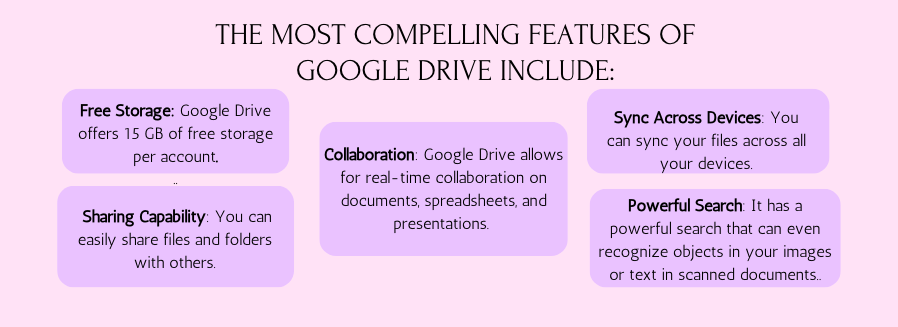
Creating a Google Account: To create a Google Account, follow the steps below:
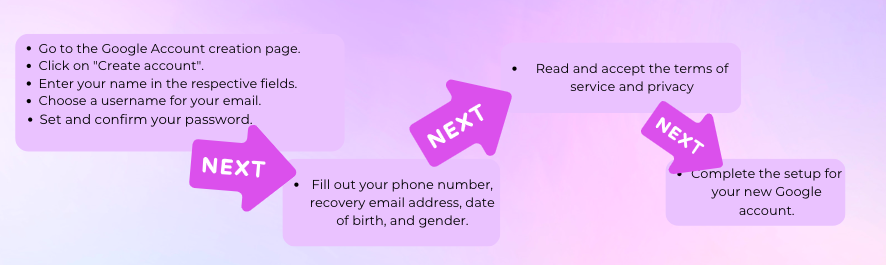
Exploring the Google Drive Interface: Google Drive interface consists of several key areas:
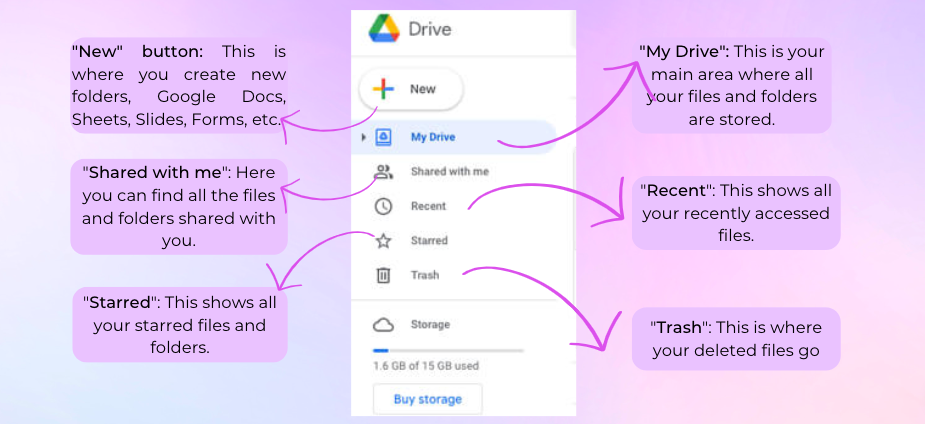
Sharing and Collaborating with Google Drive:
Google Drive allows you to share files and collaborate in real-time. To share a file:
- Right-click on the file or folder you want to share.
- Select "Share".
- You can then add the email addresses of the people you want to share with and set their permissions (Can view, Can edit, Can comment).
For real-time collaboration:
- Open the file you want to collaborate on.
- All collaborators can work simultaneously on the file. You can see who is viewing or editing the file and their cursor position.
Obțineți insigna de activitate
Google Drive Beginner Obțineți această insignă
Earners of this badge have demonstrated an understanding of the basics of Google Drive. They have learned about its purpose, have navigated through its primary features, and can confidently use it for storing, accessing, and managing digital files.
Tasks
Task no.1
Emisă de organizator sau prin scanarea codului QR
- Explain what Google Drive is and why it is beneficial.
Task no.2
Emisă de organizator sau prin scanarea codului QR
- Create a Google account.
- Log into Google Drive.
- You may watch this video tutorial:
Task no.3
Emisă de organizator sau prin scanarea codului QR
- Familiarize with the basic layout and different sections of Google Drive, including My Drive, Shared with Me, Recent, Starred, and Trash.
- Identify the types of files that can be stored in Google Drive.
- You may watch this video tutorial:
Skills
ESCO
#problem-solving with digital tools
ESCO
#administer the brand strategic planning process
ESCO
#principles of project management
ESCO
#stimulate creativity in the team
ESCO
#digital communication and collaboration
ESCO
#implementing strategic planning
DIGCOMP
#Creatively using digital technology
ESCO
#content of project management principles
ESCO
#product data management
ETS-TR
#Supporting learners in developing critical thinking
ESCO
#social media management
ESCO
#work in collaboration with co-workers
LIFECOMP
#Collaboration
ESCO
#analyse research on trends in design
ESCO
#arrange design layout
ESCO
#add designs
ESCO
#support creativity in the team
ESCO
#apply online communication tools
ESCO
#educate on digital literacy
ESCO
#collect and manage customer feedback
ESCO
#apply problem-solving in social services
ESCO
#provide instruction on digital literacy
ESCO
#develop a pedagogical concept
ESCO
#explain digital literacy
ESCO
#apply problem solving in social service
GREENCOMP
#Critical thinking
ESCO
#apply specific communication channels
ESCO
#able to use online communication tools
ETS-TR
#Promoting creativity, problem-solving and 'out-of-the-box' thinking
ESCO
#digital content creation
ESCO
#adapt to new design materials
ESCO
#big data analysis
ESCO
#complete data analysis
ESCO
#project management in construction
ESCO
#problem-solving with digital tools
ESCO
#administer the brand strategic planning process
ESCO
#principles of project management
ESCO
#stimulate creativity in the team
ESCO
#digital communication and collaboration
ESCO
#implementing strategic planning
DIGCOMP
#Creatively using digital technology
ESCO
#content of project management principles
ESCO
#product data management
ESCO
#social media management
ESCO
#work in collaboration with co-workers
LIFECOMP
#Collaboration
ESCO
#analyse research on trends in design
ESCO
#arrange design layout
ESCO
#add designs
ESCO
#support creativity in the team
ESCO
#apply online communication tools
ESCO
#educate on digital literacy
ESCO
#collect and manage customer feedback
ESCO
#apply problem-solving in social services
ESCO
#provide instruction on digital literacy
ESCO
#develop a pedagogical concept
ESCO
#explain digital literacy
ESCO
#apply problem solving in social service
GREENCOMP
#Critical thinking
ESCO
#apply specific communication channels
ESCO
#able to use online communication tools
ESCO
#digital content creation
ESCO
#adapt to new design materials
ESCO
#big data analysis
ESCO
#complete data analysis
ESCO
#project management in construction
Activități: 4
Started: 11
Listă de activități finalizată: 1
Share:
Organizatori
Antwerpen City of Learning
Badgecraft găzduiește această platformă și o dezvoltă împreună cu organizații educaționale de top. Programul Uniunii Europene Erasmus+ a acordat cofinanțare pentru construirea primei versiuni a acestei platforme. Contactați support@badgecraft.eu.
Platformă
Schimbați într-o altă limbă: