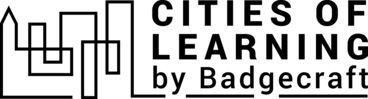1
Learn to Create a Learning Playlist
Learn to Create a Learning Playlist
Содержание
If you explored how the platform works, what are the open badges and tried completing some activities or playlists on the "City of Learning" platform, then you can create a learning playlist.
STEPS:
- Open the presentation link, added below.
- Follow each step and read the tips from the platform creators
- Build several activities based on the same topic or skill.
- Make sure you have needed requirement for the badge, choose editing option if needed.
- Combine activities into a single playlist and publish it.
Материал
Получить бейдж за трек
Learning Playlist Creator Получить бейдж
This badge is issued for learning how to create a learning playlist on the 'Cities of Learning' platform.
Задания
Задание номер 1
Доказательства проверены: од_на организатор_ка мероприятия
Create at least 2-3 activities and combine them into one single playlist. Upload a link to that playlist here.
Умения
ESCO
#stimulate creativity in the team
ESCO
#e-learning
ESCO
#creative thinking
ESCO
#analytical thinking
Организаторы
Badgecraft
Используется в плейлистах
Playlist. DISCOVER THE FUTURE AND CITIES OF LEARNING
BadgecraftBadgecraft размещает эту платформу и разрабатывает ее вместе с ведущими образовательными организациями. Программа Европейского Союза Erasmus+ выделила софинансирование для создания первой версии этой платформы. Свяжитесь с support@badgecraft.eu.
Исследовать
Изменить язык: