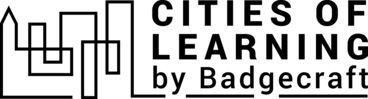1
Learn to Create a Learning Playlist
Learn to Create a Learning Playlist
Sadržaj
If you explored how the platform works, what are the open badges and tried completing some activities or playlists on the "City of Learning" platform, then you can create a learning playlist.
STEPS:
- Open the presentation link, added below.
- Follow each step and read the tips from the platform creators
- Build several activities based on the same topic or skill.
- Make sure you have needed requirement for the badge, choose editing option if needed.
- Combine activities into a single playlist and publish it.
Preuzmi značku znanja aktivnosti
Learning Playlist Creator Preuzmi ovu značku znanja
This badge is issued for learning how to create a learning playlist on the 'Cities of Learning' platform.
Zadaci
Zadatak broj1
Dokaz verifikovan od strane: jedan/na organizator/ka aktivnosti
Create at least 2-3 activities and combine them into one single playlist. Upload a link to that playlist here.
Veštine
ESCO
#stimulate creativity in the team
ESCO
#e-learning
ESCO
#creative thinking
ESCO
#analytical thinking
Organizatori
Badgecraft
Koristi se u plejlistama
Playlist. DISCOVER THE FUTURE AND CITIES OF LEARNING
BadgecraftBadgecraft drži i razvija ovu platformu sa vodećim obrazovnim organizacijama. Program Evropske unije Erasmus+ odobrio je sufinansiranje za izradu prve verzije ove platforme. Kontaktirajte support@badgecraft.eu.
Platforma
Promenite na drugi jezik: